Click on the filter on the left to view specific materials
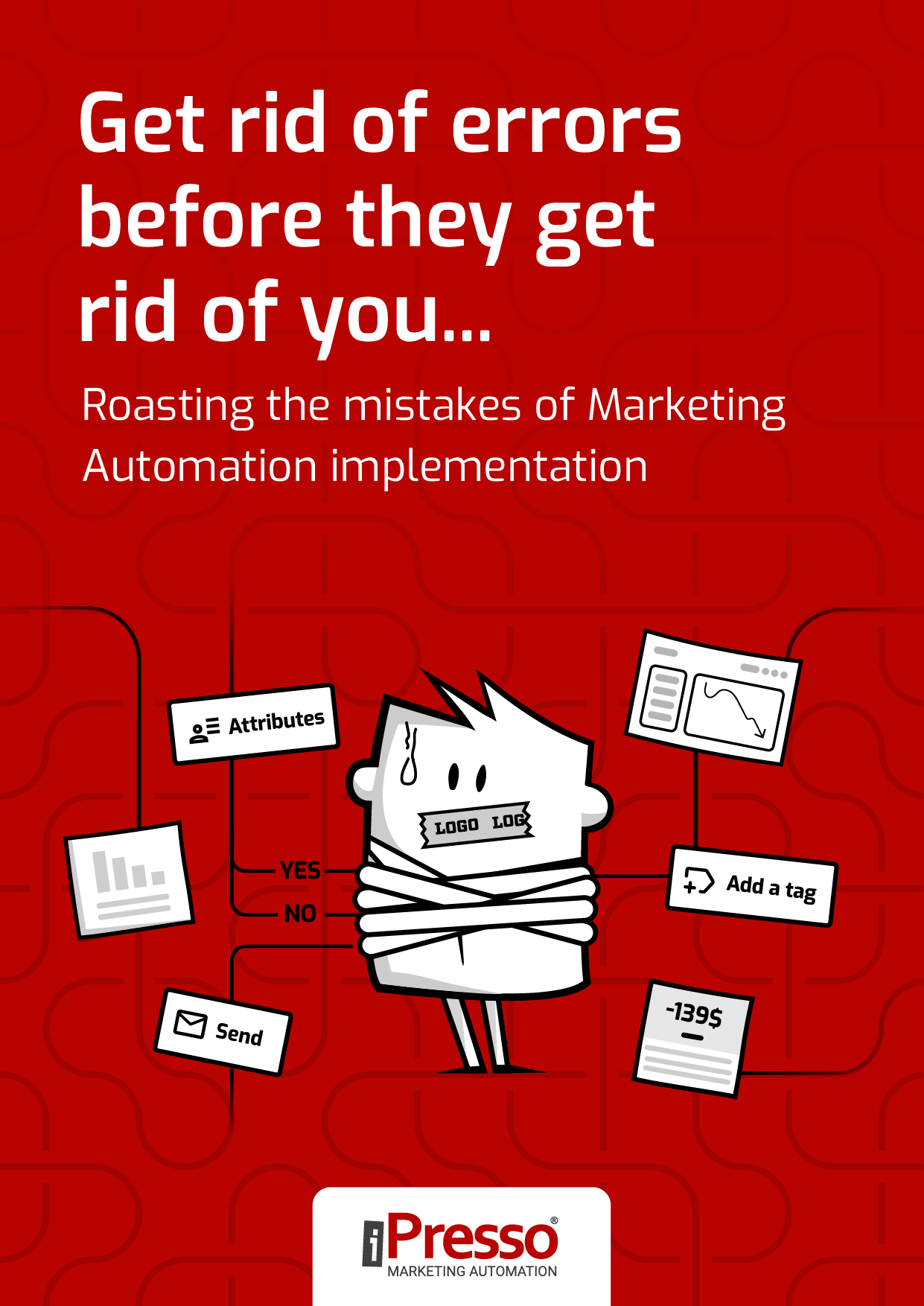
Download the free e-book and learn about most common mistakes made during automation's implementation.


Download the free e-book and learn how marketing automation will help you beat the competition.


Learn who Marketing Automation is for and how to implement it step by step in your company.


Facts and statistics collected to surprise you completely for free. No waffling, just facts and statistics that show you what's up
